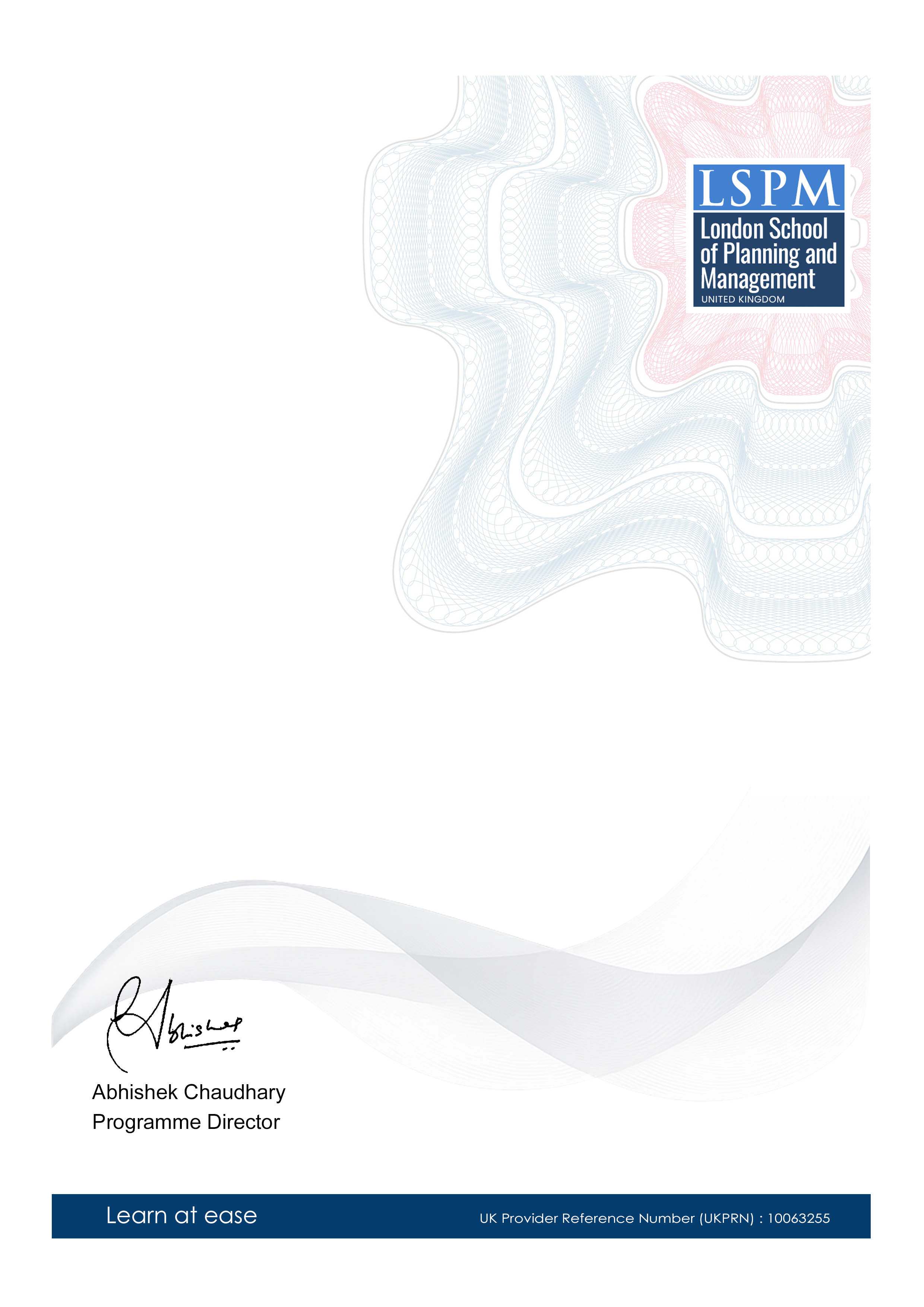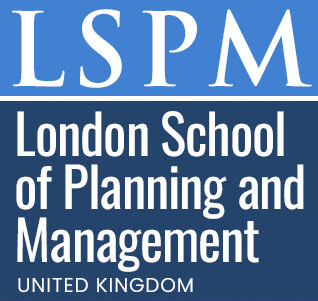Graduate Certificate in Advanced Spreadsheet Techniques
-- viewing nowThe Graduate Certificate in Advanced Spreadsheet Techniques is a powerful course designed to enhance your proficiency in spreadsheet tools, particularly Microsoft Excel. This program emphasizes the importance of data analysis, modeling, visualization, and automation, making it highly relevant in today's data-driven industries.
4,007+
Students enrolled
GBP £ 149
GBP £ 215
Save 44% with our special offer
About this course
100% online
Learn from anywhere
Shareable certificate
Add to your LinkedIn profile
2 months to complete
at 2-3 hours a week
Start anytime
No waiting period
Course details
Here are the essential units for a Graduate Certificate in Advanced Spreadsheet Techniques:
• Advanced Formulas and Functions: Learn to use complex formulas and functions in spreadsheets to perform advanced calculations, including financial, statistical, and logical functions.
• Data Analysis and Visualization: Discover how to use spreadsheets to analyze and visualize data, including creating charts, graphs, and dashboards.
• Advanced Data Management: Understand how to manage large and complex data sets in spreadsheets, including data cleaning, validation, and merging.
• Automation and Scripting: Learn how to automate spreadsheet tasks and create custom scripts using tools like Google Apps Script or VBA.
• Advanced Pivot Tables: Master the use of pivot tables to summarize and analyze large data sets, including creating custom calculations and formatting.
• Spreadsheet Security and Collaboration: Understand how to protect sensitive data and collaborate with others in a spreadsheet, including sharing, permissions, and version control.
• Advanced Spreadsheet Applications: Explore advanced applications of spreadsheets, such as using them as a database, creating web applications, and integrating with other tools.
• Project Management and Workflow Automation: Learn how to use spreadsheets to manage projects and automate workflows, including task tracking, timelines, and notifications.
• Spreadsheet Modeling and Simulation: Understand how to create models and simulations in spreadsheets, including scenario analysis, sensitivity analysis, and Monte Carlo simulation.
Career path
Entry requirements
- Basic understanding of the subject matter
- Proficiency in English language
- Computer and internet access
- Basic computer skills
- Dedication to complete the course
No prior formal qualifications required. Course designed for accessibility.
Course status
This course provides practical knowledge and skills for professional development. It is:
- Not accredited by a recognized body
- Not regulated by an authorized institution
- Complementary to formal qualifications
You'll receive a certificate of completion upon successfully finishing the course.
Why people choose us for their career
Loading reviews...
Frequently Asked Questions
Course fee
- 3-4 hours per week
- Early certificate delivery
- Open enrollment - start anytime
- 2-3 hours per week
- Regular certificate delivery
- Open enrollment - start anytime
- Full course access
- Digital certificate
- Course materials
Get course information
Earn a career certificate